Begin by opening Netscape. Click on Edit, then Preferences. 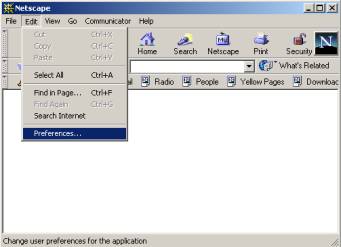
Click on Navigator. Complete the next screen as pictured. 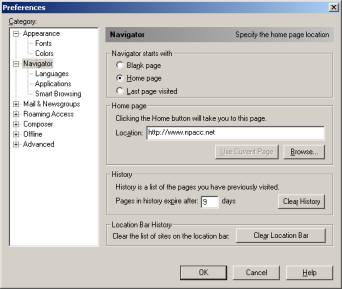
Click the [+] next to Mail & Newsgroups. 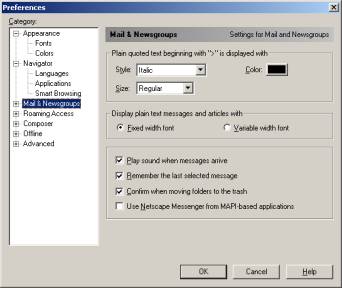
Click on Identity and complete the next screen as pictured. 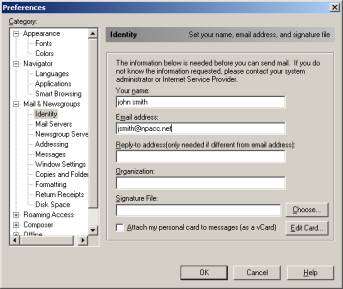
Click on Mail Servers. Complete the next screen as pictured, then click on Edit in the Incoming Mail Servers section. 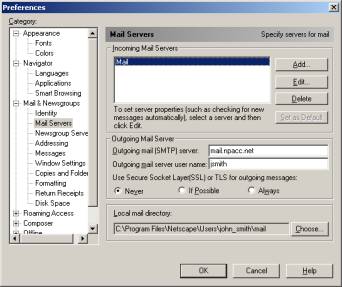
Complete the General screen as pictured. Click on OK to close Mail Server Properties. 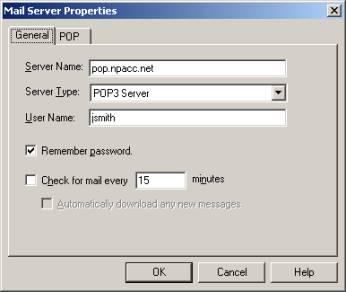
Click on OK to close the Preferences screen. 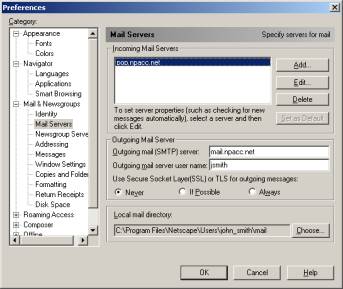
Top » | 



